Build Your Own Computer(PC) - Homebuilt computer - HOW To Build Your Own computer -
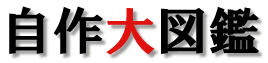
This is a site of Japan
http://jisaku-pc.net/en/
It is easy to build Homebuilt computer.
Follow my guide to help you build your own Computer.
I will introduce how to make a personal computer.
About This Site Contact PC link Mutual link Sister site:BTO Computer SLR Camera Data Recovery
Last updated 2011.03.29
What's New
Buy Pogoplug Added
Mar. 25,2011
Helping BBS Added
Mar.24,2011
Make a PC case Part 6 Added
Homebuilt Computer Fun !
Build a PC !
Most people who have never built a computer may find it difficult to.
However, you can easily build a PC just to assemble Devices that are designed to meet standards.
Latest News
 Sister Site Updates
Sister Site Updates
The advice of the backup Added
 Buy Pogoplug
Buy Pogoplug
"Pogoplug" is the NAS adapter which U.S. CloudEngines company developed.
 Helping BBS
Helping BBS
I made a bulletin board.
Homebuilt computer Information
Introduction
What is a PC? |
Demonstrate the steps Core i7 conputer |
PR
Basic Knowledge
Basic knowledge required when choosing the devices.Choosing Devices
How to choose devicesHow to Buy Devices (Dosupara)
PC Buying Guide Part of "Dosupara"How to Buy Devices (Tsukumo)
PC Buying Guide Part of "Tsukumo"How to Buy Devices (PasokonKoubou)
PC Buying Guide Part of "PasokonKoubou"Homebuilt Advice
Some pieces of advice .First Homebuilt
>Scalability
Barebone kit
>partially -assembled
High-performance
>Performance-oriented
TV-Computer
>PCs with built-in tuner
Gaming PC
>Comfortable playing the game
Quiet PC
>Quiet machine
Why are the prices of device different?
Relationship between price and performanceDifference between the motherboard
Structure and performance of the keyboard
Shop Comparison
This site sells the device of the PCThe popularity vote of the shop
PC Shop Search
Used Computers Shop
How to PC Building
Follow me step by step guide to help you build your own PC.About "Core 2 Duo"
Chapter 0. Before assembling PC
Chapter 1. CPU fitting
Chapter 2. Memory fitting
Chapter 3. Motherboard fitting
Chapter 4. Videoboard fitting
Chapter 5. drive fitting
Chapter 6. Power fitting
Chapter 7. Cables fitting
Chapter 8. Input device fitting
Chapter 9. Operation check
Chapter 10. Install OS and drives
Follow me step by step guide to help you build your own PC.
About "Core i7"
Chapter 0. Before assembling PC
Chapter 1. CPU fitting
Chapter 2. Memory fitting
Chapter 3. Motherboard fitting
Chapter 4. Videoboard fitting
Chapter 5. drive fitting
Chapter 6. Power fitting
Chapter 7. Cables fitting
Chapter 8. Input device fitting
Chapter 9. Operation check
Chapter 10. Install OS and drives
Some advice when building a PC
Some advicePart of Basic
Never to do it
Device compatibility issue
Data Migration
Part of CPU
How to paint of the heat radiation grease
Cleaning of the heat radiation grease
CPU cooler shape and function relationships
How to fitting of the CPU cooler
Part of Case
Let's clean the PC
PC Cabling
Part of OS
Introduction of Vista
install of Vista
Part of BIOS
Optimal BIOS settings
Part of Other
Creating a comfortable PC environment
Past Features
FeaturesMaking Core2Duo Machine
Over clock
Core2Duo lecture
Move data to new PC
Phenom lecture
Make TV-Computer Part.1 Part.2
Raid 0
In SSD raid0
Intel Core i7 lecture
SSD lecture
USB3.0
intel Second generation CPU "Sandy Bridge"lecture
Let's make a computer case
Manufacture procedure of the PC case
My own PC Case appeal !
Make a PC case Part.1
Make a PC case Part.2
Make a PC case Part.3
Make a PC case Part.4
Make a PC case Part.5
Make a PC case Part.6
Review
Devices, and other reviewsTry the next generation wireless mouse
Try the Seg
Try MO Drive
Try UMPC
Buy an external HDD
Buy "RealSSD C300"
Buy "CNPS 10X"
Buy "CZ-900"
Buy "pogoplug"
Laboratory
Remodeling and repair"MP915-B" Fan Repair
Let's use "Y'z Dock"!
Let's use tabbed browsing
The trouble of the power supply
Notebook PC SSD retrofit
USB memory utilization
File encryption software "TrueCrypt"
How to Restore Data